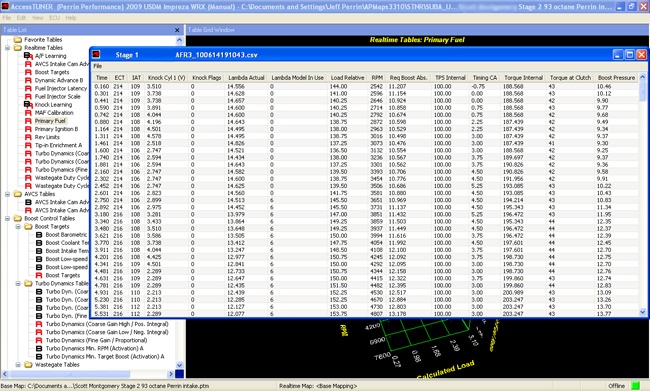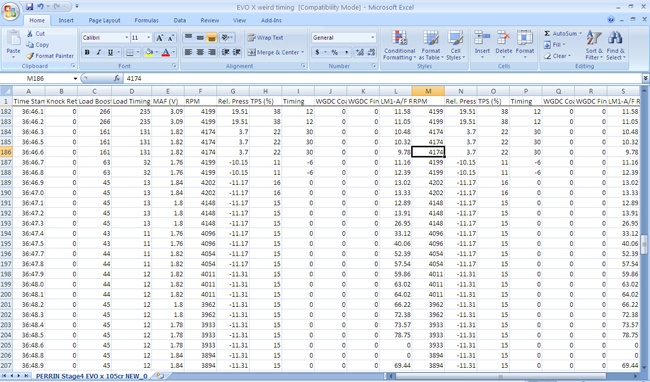Share This
From time to time we may ask our customers to provide us with a Datalog to help diagnose a problem or help make their tune a little better. So what is a Datalog? A data log is just that, a log of data! The type of data being logged is parameters and information your ECU is using to control your engine. These are things like Engine RPM, Boost, Ignition Timing, Engine Load, and Air Fuel Ratio, all of which are logged many times per second and recorded based on time. A data log can be made using many tools, but in our case we are using the AccessPORT and its powerful Monitor Feature. Using the AccessPORT to collect this data allows us to make accurate changes to the maps that the ECU uses to control the engine.
Why Would I Need a Datalog?
Why would we ask you for a Datalog? All of our custom tuned PERRIN Maps, (purchased separately or with AccessPORT) are made to our best ability and to most common conditions. With that said, sometimes customers experience strange issues with the way their car runs and this allows us to see what the ECU is doing and if it is something we can tune out of the car. 99% of the time its something we can fix and adjust our base maps so the next customer never has this problem again. This is one of the benefits of buying an AccessPORT from PERRIN performance, we fully support them even after the sale!
Common Issues We See:
- Hesitation issues on 08 STI's
- Boost being too low
- Boost being too high
- Check engine lights revolving around car running lean or rich
- Detonation/Knock Issues
A great benefit of the AccessPORT's Monitor function is that we can also diagnose physical issues that come up that could be mistaken for something with the way the ECU is tuned. Things like a poorly made intake, a boost leak, bad tank of gas, bad sensor, and plugged cats, are just a few of things we can see with a high quality datalog. These are not things we support (unless they are our parts in question), but it does allows you to better describe the problem to a qualified mechanic.
How Do I Make A Datalog
Simply plug in your AccessPORT to the OBD port, scroll to the Monitor icon and press the OK button. Scroll down to where Set Data Log List is, and press the OK button. This will display all possible data that can be logged. Simply check or uncheck the data you wish to view. When you are done press the back button and save the data to be logged.
By default we check off the important things we need to see. This default setup is perfect for what providing the data we need to see. You do not need to check off any addition parameters unless we suggest to. There are many parameters that we do not need to see and the more parameters the slower the logging is. So please only pick the data we ask you to or leave it set to default, as this will give you the highest quality datalog possible.
Once data is selected you can start logging by going to Live Data, bring up any parameter, then click the OK button. You will see "Initializing" at the bottom of the display then "Logging". When you are done logging you simply click the middle button! This then saves the log onto your AccessPORT which can later be removed and emailed to us using the AccessPORT Manager software. Removing the log will be explained further down the page. Keep in mind that every time you create a datalog, the AccessPORT saves a new file. For instance, the first time you create a log, it saves it as Datalog1.csv. Then the next one is Datalog2.csv and so on. This allows you to to make more than one while driving your car and keep track of them when you remove them from the AccessPORT.
What Do You Need to Data Log?
As we briefly mentioned before, logging too much data can effect how accurate the data is. This happens because the data from the ECU can only be collected so fast. If you ask the AccessPORT to collect too much data, its causes the log to run slower. Example, you ask it to log 1 thing you will get 20 samples of this each second. Which provides excellent data for us to help tune your map. If you ask the ECU for 20 things you may only get 1 sample a second, and while this sounds ok and its not enough to do a proper tune or adjustment to you map. So a balance of speed and type of data works best. 7 to 10 parameters is what works best and generally gets us enough info to accurately modify your map. You can see from the below data log that we are getting roughly 5-6 samples a seconds. In this case we asked the customer to verify a hiccup he was having on his 08 STI. Had the customer needed some help with low or high boost we would have asked for different parameters.
Because different situations require different parameters to log we have put together a couple common type situations and the data we would like to see.
Boost Related Issues and Parameters to Log
- Engine Speed
- Boost (Manifold Relative Pressure)
- Ignition Timing
- Wastegate Duty Cycle (Fine and Coarse for EVO X)
- Throttle Position or Requested Torque
- Intake Air Temp
Runs needs to be in 3rd or 4th gear starting at 2000 then floor it and take rpm as high possible not exceeding speed limit. Roughly 10 seconds of recording time.
Fueling Related Issues
- Engine Speed
- Boost (Manifold Relative Pressure)
- Ignition Timing
- Air Fuel Ratio
- MAF Volts
- Calculated Load (Load Timing and Load Fuel/Boost for EVO X)
- AF Correction #1
- AF Learning #1
- Throttle Position
Runs needs to start before and end after area of concern, in any gear. Roughly 10 seconds of run time is all that is needed.
Knock Related Issues
- Engine Speed
- Boost (Manifold Relative Pressure)
- Ignition timing
- Feedback Knock Correction
- Wastegate Duty Cycle (Fine and Coarse for EVO X)
- Throttle Position
- Intake Air Temp
- Calculated Load (Load Timing and Load Fuel/Boost for EVO X)
- MAF Volts
Runs needs to be in 3rd or 4th gear starting at 2000 then floor it and take rpm as high possible not exceeding speed limit. Again roughly 10 seconds of run time.
Rough Running Engine
- Engine Speed
- Boost (Manifold Relative Pressure)
- Ignition Timing
- Air Fuel Ratio
- MAF Volts
- Feedback Knock Correction
- Calculated Load (Load Timing and Load Fuel/Boost for EVO X)
- AF Correction #1
- AF Learning #1
- Throttle Position/ Requested Torque
Runs needs to start before and end after area of concern, in any gear. Roughly 10 seconds of run time is all that is needed.
There may be more parameters we might ask you to log but those are the main ones that will cover 99% of what we need to see. Before you get too far, it doesn't hurt to contact our the tech department to consult with before creating too many logs.
Did I Make a Good Log
The key to a good log is smoothness, consistency and time. If you can have a smooth foot (when flooring or cruising around) this helps make tuning easier. If you are constantly wavering up and down during the runs its hard for us to figure out what is going on. A constant pedal, or slowly moving up or down pedal, makes our job much easier. Consistency in runs is also important. Use the same gear the same road or same basic conditions. If you do your runs at 32 degrees in the morning then its 80 later in the day that is going to make runs inconsistent. Picking the same road or hill also helps us with tuning. If you are going down on a run then up, and we are trying to make your boost better it will affect the load and in turn affect our tune. Lastly is time. If you can get the area of concern to happen for 5-10 seconds this will provide us with excellent data and we will be able to create a new map for you perfectly. Even if your log is 20 minutes long, try to hit the stop button after the area of concern so we know to look at the end of the log for the issue.
It all comes down to you driving your car as though it was on a dyno where things are consistent and repeatable. The closer you can get to this (without breaking speed limits) the better.
Send Us Your Log
In order to send us your log you created, you need to pull it off our AccessPORT. To do this you use the same software that you loaded our Custom Maps onto your AccessPORT the AccessPORT Manager program.
- After its installed, open the AP Manager program and plug your AccessPORT into the computer, and verify the software connects to your AccessPORT. If it doesn't automatically do this, click the connect button at the top of the program.
- Click on the "Manage" button. You may see some other maps, or data logs, or other files as shown below. To narrow what you see, you can use the drop down "Filter Menu" and have it show only the datalogs.
- The simplest way to get the Datalog from your AccessPORT to your computer is to drag and drop it onto the desktop f your computer. An alternative way is to highlight the file or files, and click on the "Save To Computer" button. Then choose a place to save it on your computer.
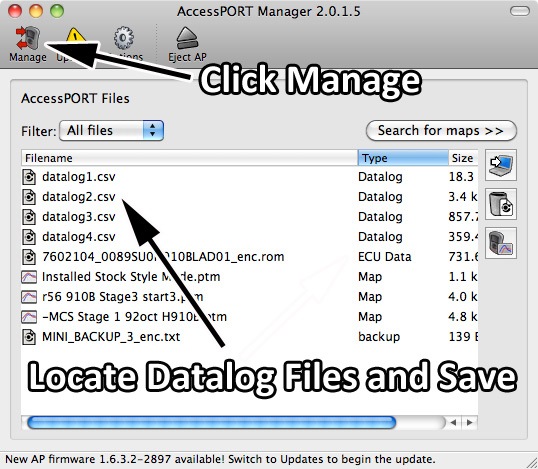
- Open up your email program and compose a message with attached map. Make sure to include your name, car, complete list of parts installed, exact name of map being used, and also a good description of the problem.
- Because the AccessPORT doesn't label the logs with your map it helps to rename the file to something that makes sense. Example is if you ask for help with over boosting, rename it "08STIoverboost3rdgear.csv". Once you have the Datalog somewhere on your computer you can rename it at anytime.
- Make sure and send your email to [email protected]. Once we get it, expect roughly 24hours before we get back to you with a new map or with questions about your issue.
Tune My Own Map??
Should I tune my own car with AccessPORT Race Tuner Software now that I see what is going on? We are going to say NO, as this isn't something we support with our PERRIN Maps. There are many many aspects to tuning your engine properly and this is not something for the faint of heart! You can blow up your engine very easily and this is something you need to keep in the back of your mind at all times when tuning your car.
If you have any questions in regards to logging data or anything else, please send an email to [email protected]. Alternatively, use our Live Chat feature on the front page of our website.